I thought I would make up a quick how to for members that need a little help as to how most of us post up our pictures.
First off my preferred method is by using photobucket.
www.photobucket.com
Signing up for the basic hosting package is free and is mostly unlimited as to what you can upload. To sign up go to the website and on the top right click sign up, then follow the steps there. You can even link it to your facebook, if you do not want to fill everything out.
Once you have your account ready, you will need to save your pictures onto your computer in a location that you will remember.
When you have done that and are ready to upload a picture then click on the big green button that says "UPLOAD"
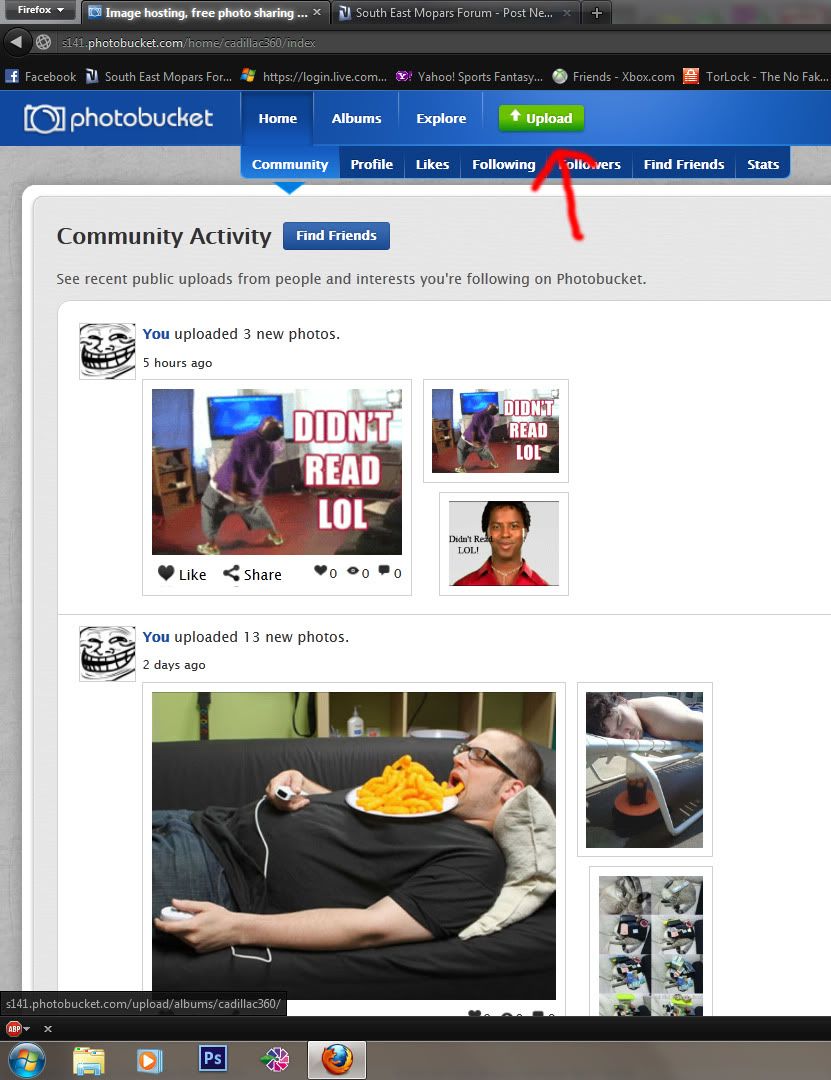
Once you have clicked that you will see some options, the middle green button allows you to pick the images you want to upload, up at the top right is where you can choose what size you want the pictures to be after they are uploaded. Remember that if you are uploading multiple pictures you can hold the "ctl" key to select multiple files.
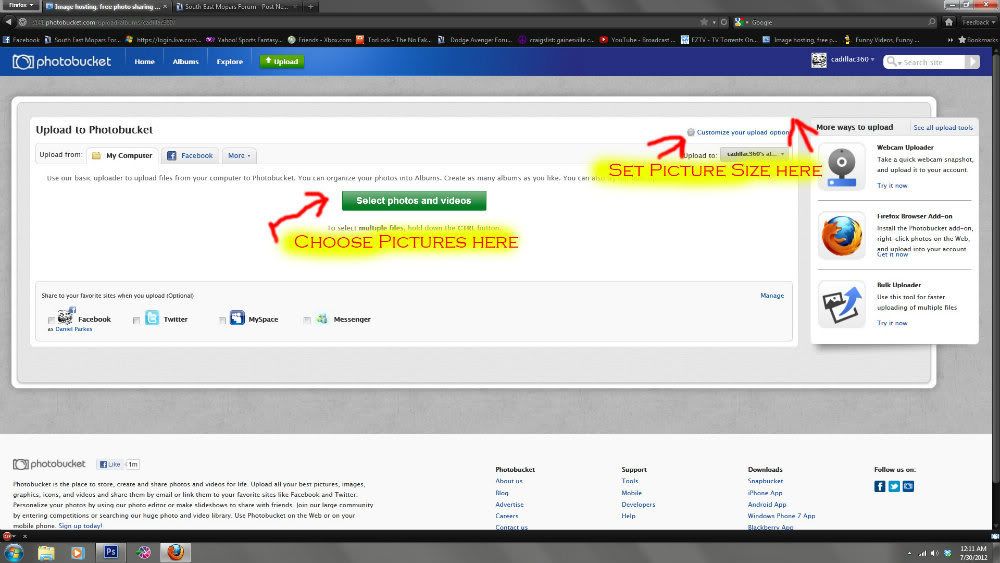
Click OK and now you will see them uploading.
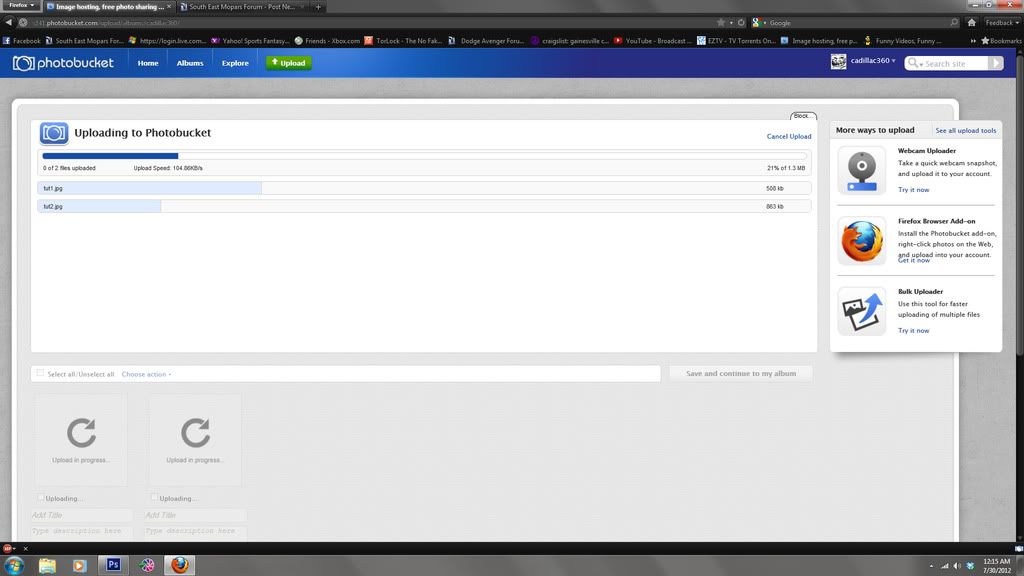
Once they are finished you can click on the image, and then on the top right of the screen you will see a bunch of HTML codes, you want the IMG code, click on that and photobucket will automatically copy it to your clip board.

Now come back into the forum and paste that code into your post and POOF!, you have your image!
Also it is important to note that if you go in photobucket and delete the image there it will break the link with the forum and your picture will not show up anymore.

